The Details
Revaluate can integrate directly into your Follow up boss account. Revaluate will sync your follow up boss database into the Revaluate dashboard to begin monitoring.
On the settings page you have the option to utilize either the Exclude or Include tags to segment contacts you do not wish to monitor. (For example: other realtors or vendors that are listed in your database) Make sure the tag listed in FUB is identical to the tag you include here. Click the Save Settings button before continuing to the next step.
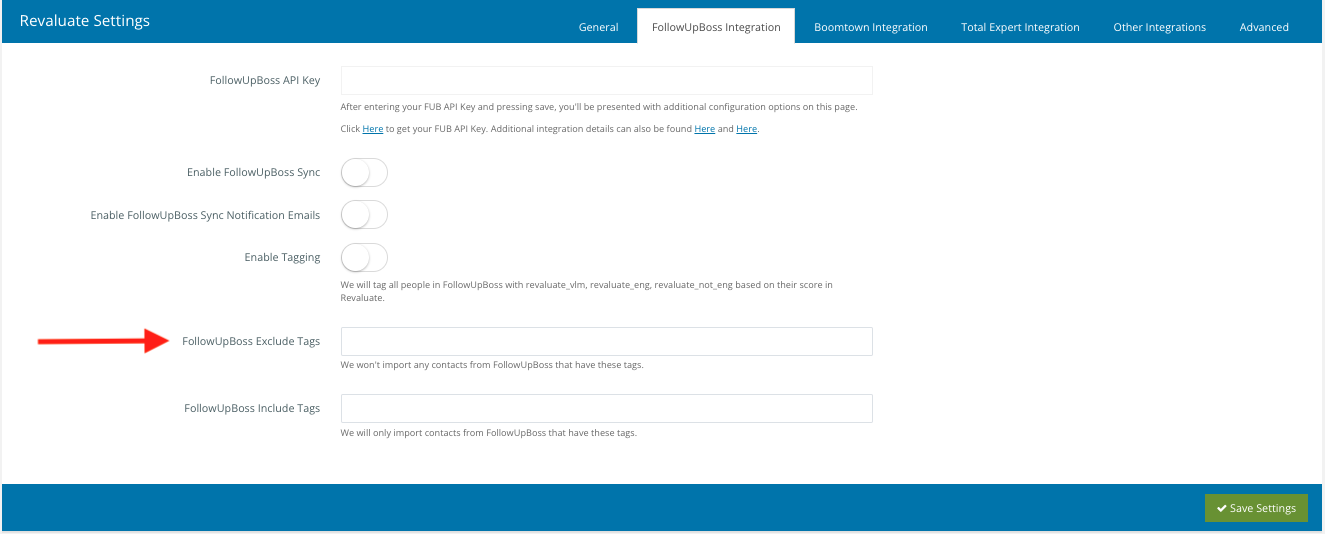
You'll need to obtain your API key from Follow Up Boss. Once you have that, enter or paste it into the API field located in the settings tab of your Revaluate account. Don’t forget to click save settings!

Next, go to the import contacts tab and select "Import Follow up boss Contacts'' button. You should begin to see contacts populating inside the Revaluate dashboard on your contacts page. For larger databases this may take up to two hours to complete.
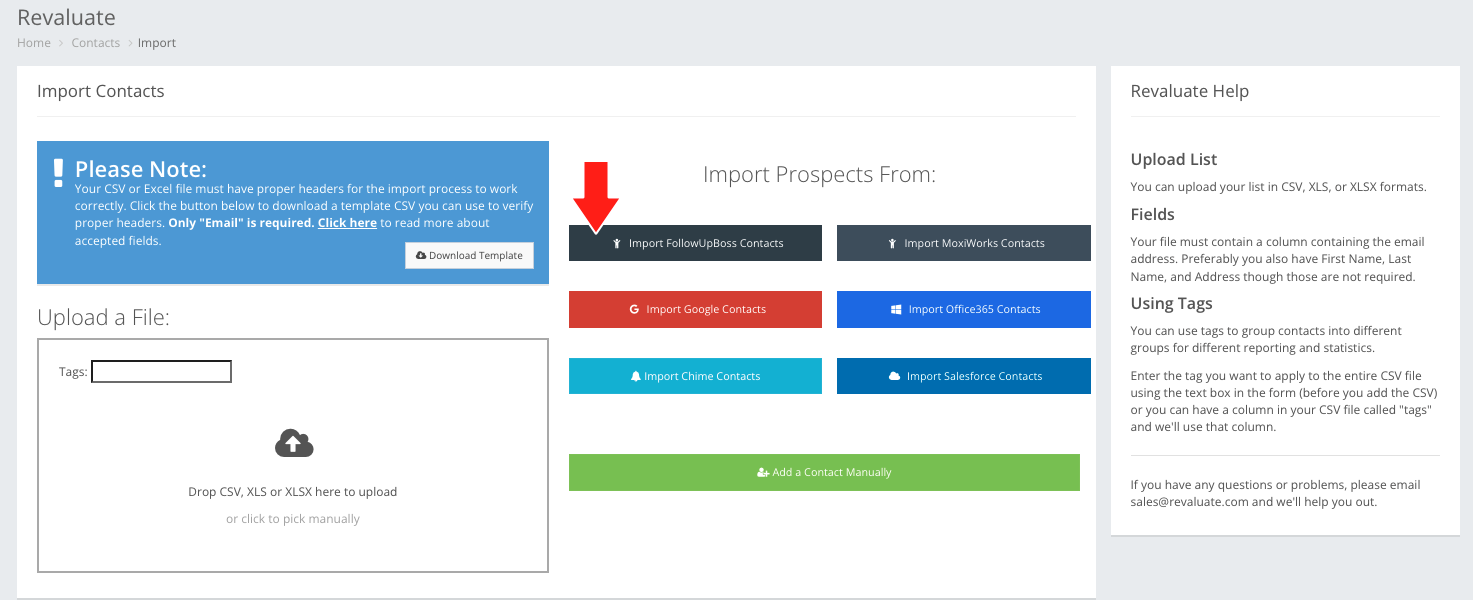
After you have connected your API Key to Follow Up Boss you can enable the Revaluate custom column, Reveal move score tags, and the embedded app.
Add the Revaluate Score column to your all people page inside Follow Up Boss:

Enable Reveal move score tags inside your Revaluate settings. Make sure to select save settings.

After 48 hours, the Revaluate scores and corresponding tags should be available in your FUB account. The tags will correspond with the move scores and are as follows: revaluate_vlm, revaluate_eng, revaluate_not_eng
Update:
Enable the embedded app inside your Follow Up Boss account.
Navigate to admin, integration tab, and select Revaluate. https://revaluate1.followupboss.com/2/integrations/embedded-apps/214

If you get stuck during this process reach out to us: [email protected]
Best practice tip: Use your filters to create a smart list inside FUB that pairs the very likely movers with your most actively engaged contacts. For example- YPRIORITY plus revaluate_vlm
For a trial of Follow Up Boss: Follow Up Boss Trial
